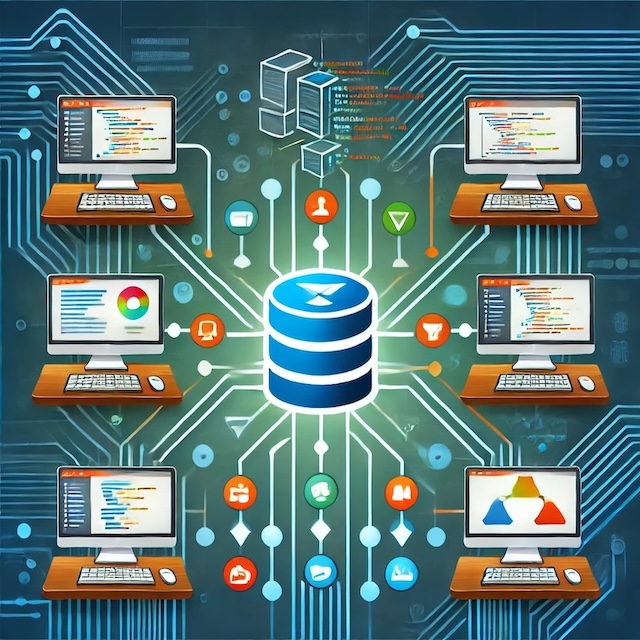
In the modern software development landscape, Version Control Systems (VCS) are indispensable tools that help teams manage changes to source code over time. Whether you’re a solo developer or part of a large team, understanding VCS is critical for collaboration, maintaining code integrity, and streamlining workflows. In this blog, we’ll delve into the basics of VCS, explore advanced features, and share best practices to enhance your software development skills.
What is a Version Control System?
A Version Control System is a tool that records changes to files over time so you can recall specific versions later. VCS allows developers to:
- Collaborate on projects without overwriting each other’s work.
- Track and revert to earlier versions of files if something goes wrong.
- Analyze the history of changes for debugging or auditing.
Types of Version Control Systems
- Local Version Control Systems:
- Store versions of files on your local machine.
- Example: RCS (Revision Control System).
- Centralized Version Control Systems (CVCS):
- Store versions on a central server accessible by team members.
- Example: Subversion (SVN).
- Distributed Version Control Systems (DVCS):
- Clone the entire repository, including history, onto every team member’s local machine.
- Examples: Git, Mercurial.
Why Use Version Control Systems?
- Collaboration:
- Multiple developers can work on the same project simultaneously without conflicts.
- Traceability:
- Every change is documented, enabling easy tracking of what changed, who made the change, and why.
- Rollback Capability:
- Easily revert to previous versions in case of bugs or errors.
- Backup:
- Provides an additional layer of protection for your code by maintaining copies in remote repositories.
Getting Started with Git: The Leading VCS
Git is the most popular distributed version control system, known for its speed, efficiency, and flexibility. Below are steps to get started:
1. Installation
- Download and install Git from git-scm.com.
- Configure Git with your username and email:
git config --global user.name "Your Name" git config --global user.email "your.email@example.com"
2. Basic Commands
- Initialize a Repository:
git initCreates a new Git repository. - Clone a Repository:
git clone <repository-url>Copies a remote repository to your local machine. - Check Repository Status:
git statusDisplays the current state of the repository. - Stage Changes:
git add <file>Adds changes to the staging area. - Commit Changes:
git commit -m "Commit message"Saves changes with a descriptive message. - Push Changes:
git pushUploads local changes to a remote repository. - Pull Changes:
git pullFetches and integrates changes from a remote repository.
3. Branching and Merging
- Create a Branch:
git branch <branch-name>Creates a new branch. - Switch to a Branch:
git checkout <branch-name> - Merge a Branch:
git merge <branch-name>Combines changes from one branch into another. - Delete a Branch:
git branch -d <branch-name>
4. Handling Conflicts
Merge conflicts occur when changes from two branches conflict. Git highlights these conflicts in the files. Resolve them manually and mark as resolved:
git add <file>Then commit the resolution:
git commitBest Practices for Using VCS
- Commit Often:
- Make small, frequent commits with clear messages.
- Use Descriptive Commit Messages:
- Include details about what and why changes were made.
- Leverage Branches:
- Use branches for new features, bug fixes, and experiments.
- Review Code Before Merging:
- Conduct peer reviews to maintain code quality.
- Backup Regularly:
- Push changes to remote repositories to avoid data loss.
Advanced Features of VCS
- Stashing:
- Temporarily save uncommitted changes without committing them:
git stash
- Temporarily save uncommitted changes without committing them:
- Rebasing:
- Reapply commits on top of another branch for a cleaner history:
git rebase <branch-name>
- Reapply commits on top of another branch for a cleaner history:
- Cherry-Picking:
- Apply specific commits from one branch to another:
git cherry-pick <commit-hash>
- Apply specific commits from one branch to another:
Conclusion
Mastering Version Control Systems like Git is essential for any developer aiming to work efficiently and collaboratively in today’s fast-paced software industry. By understanding the basics, exploring advanced features, and adhering to best practices, you can enhance your productivity and ensure the integrity of your projects. Start incorporating these techniques into your workflow, and watch your software development skills soar!